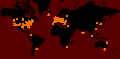CSE Fractals III
All fractal images on this website have been created with the Malab program CSE Fractals III written by L.Cavin. This program can be downloaded here for free.This is a program for Matlab - you will require a running Matlab to start this software!
Features and Usage
Callfractal_explorer; without any arguments. This command will open the main window and draw the Mandelbrot Set. All features are available via the menus.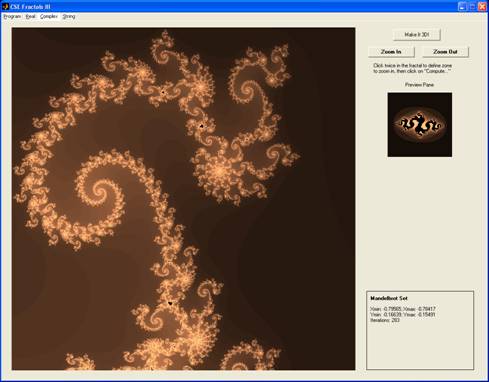
The features include:
- Logistic Equation1
- Real 2D Attractors:
- Henon Attractor1
- Pickover System1
- Arbitrary Quadratic Map1
- Real 3D Attractors:
- Lorenz Attractor2
- Rössler Attractor2
- Limited Quadratic Map2
- Complex Maps:
- Mandelbrot Set1,5
- Julia Sets1,3,5
- Arbitrary Polynomial Newton-Raphson Attraction Basins1,5
- Barnsley's Tree1,5
- Arbitrary Mandelbrot and Julia-based Sets1,5
- Quaternions:
- Mandelbrot and Julia Sets2
- String Systems:
- Lindemayer Systems Single Rule
- Lindenmayer Systems Multiple-Rules
- Plant-like systems:
- Barbsley's Fern4
- Fractal Trees
- 3-D Systems
- 3D-Multi-rules Lindenmayer Systems2
- Menger Sponge2,4
- Folded Plans:
- Fractal Clouds
- Fractal Landscapes2
1 Interactive Zooming
2 Interactive 3-D View
3 Julia explorer with on-the-fly previews
4 Limited to built-in parameters
5 Include the function Make-It-3Dô
|
For many functions, dialogs will allow introducing user-defined parameters for the calculation. Most dialog contains a button labeled "Cool Params" or "Examples" - this will propose a set of parameters leading to a chaotic behavior (as it is sometimes difficult to find a good parameter set), or displaying well-known systems or interesting results. Some example are also provided to highlight options not explicitely explained in the dialogs... For the computation of Julia Sets, it is of course possible to enter the Julia Constant by clicking on the main figure if it displays a Mandelbrot Set. |  |
Zooming is done by selecting the two bounds on the main figure (for complex sets, the button "Zoom In" must be pressed first).
Version and download
Version 1.0 - 26.07.04 [Legal Stuff]Download the function as a matlab .m file (188 Kb).
Download the function as a .zip file (33 Kb).
Limitations/Prerequisites
None known. Tested exclusively with MatLab R13.Legal blahblah & Conditions of use
© CSE - L.Cavin, 2003, 2004
These libraries and functions (THE PROGRAM) are provided "as is" without warranty, either expressed or implied, including, but not limited to, the implied warranties of merchantability and fitness for a particular purpose. The entire risk as to the quality and performance of the program is with the person downloading or running the program (THE USER). Should the program prove defective, the user assumes the cost of all necessary servicing, repair or correction.
In no event will the Author or the Copyright holder be liable to the user for damages, including any general, special, incidental or consequential damages arising out of the use, peruse or inability to use the program (including, but not limited to loss of data or data being rendered inaccurate or losses sustained by the user or third parties or a failure of the program to operate with any other programs), even if the Author or the Copyright holder has been advised of the possibility of such damages.
The fact of downloading or running the program implies acceptation of the present liability limitation by the user.
These libraries and functions are free to use for non-commercial purposes and can be distributed (free of charge) as long as the copyrights notices are kept intact. In particular, if the program is distributed further by the user, the user is responsible for including this legal warning and liability limitation to the distribution.
It is also encouraged to improve these functions; please send to the author any improvements - we may want to include them in this distribution under the same conditions.
Do not be afraid, I am confident that the program will work - without warranties of course ;-)
Thanks to the Free Software Foundation for inspiring this nice little legal blahblah... My favorite part is the "inability to use"... even if the "general, special, incidental or consequential" part is also quite fun!